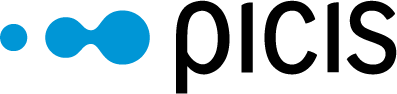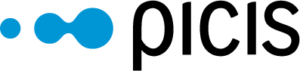While going through the topics for last year’s Tuesdays with Theresa (TWT) sessions, I stumbled on the topic of “Scheduling Crystal Reports.” When collaborating with our development on how to further improve our products, this functionality had my vote!! When I was a System Admin I always hated the fact that we had to print a large number of schedules and then fax or email them to many, many departments all over the hospital. We even hand deliveredsome of the schedules. This seemed like such a waste of time for the scheduling resources. Our option, at the time, was to purchase Crystal Enterprise that would allow for scheduling the reports to automatically send every day to all the locations needed.My IT department was not convinced that it was worth the cost of Crystal Enterprise.
In version 8.6, Picis added a report scheduler for Crystal reports. This allows you to set up a schedule to print or email Crystal reports directly from OR Manager! I really just wanted the functionality for the schedulers, but after thinking about it, the options are endless. You can send daily, weekly, monthly and quarterly reports to any recipient needed. The amount of time and effort saved is tremendous when you think about it. The scheduler is easy to use and is somewhat intuitive.
I always refer to the manual when trying to set up a new feature in Picis. Remember to be creative when thinking about setting up the reports you are scheduling. Even if it is a report that is asked for periodically, but not consistently. Set it up to email monthly to the director, manager or whoever typically asks for it. They will be happy to get the report even though they didn’t ask for it. It really does make leaderships job easier if they can be proactive instead of reactive. For example, you may collect turnaround time monthly. Imagine if you scheduled the turnaround time report to email the director on a weekly basis. Leadership can see if the turnaround times are slipping prior to the month end reporting and determine issues before being asked about it in a month end meeting. The director will be extremely happy to know the information about the turnaround times prior to being called on the carpet. The report scheduler in OR Manager can automatically provide consistent insights for you and your leadership team
Think about how scheduling reports can save you time and give it a try. I think you will be pleasantly surprised!